Get It Done - In Time - Every Time
Tap on a colour below to find out more about how WarningZ can organise your life!
-
Create WarnZ
6 days


Creating Tasks
To use the power of WarningZ you can create items (WarnZ) quickly and easily using bundled Templates.
You can create your own templates or download templates created by other users.
Short of time? Use a 'QuickWarnZ'! Add a title and create. To use all of WarningZ power come back later to edit if you wish.
Repetitive tasks? Duplicate then edit existing WarnZ. -
Customize
2 weeks


Customize WarningZ
WarningZ comes with Themes so you can change how WarningZ looks.
WarningZ can configure each item (WarnZ) to show different amounts of information. Have a clean column of WarnZ with just the titles or show it all!
WarningZ can be configured with multiple columns. Setup one for your home, one for work* and one for that project** you've been meaning to get on with!
WarningZ even has a 'simulator' (sandbox) column where you can practice with WarnZ without the risk of unintentional edits to your important WarnZ!
* Pilot Version
** Ace Version -
Interact
22 days

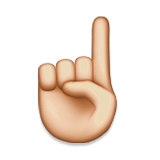
WarningZ User Interface
WarningZ uses standard Apple Gestures but there are normally multiple ways of completing any action. Tap or swipe - experiment to find the interaction you like best.
Want to keep you home seperate from work? Swipe between different columns on the iPhone or display multiple columns on the iPad. Use split screen to display WarningZ whilst working on other Apps.
Using another app and discover something you want to add to a WarnZ: Found that perfect present for someone's birthday? Use 'share' to add items / links to a specific WarnZ.
Need help: Shake to bring up the help overlay.
Not sure what you can do with WarningZ? Use the simulator column to find out in safety! -
Send and Share
25 days


Send And Share
Send WarnZ with their Action Links to other WarningZ Users.
Planning an Restaurant Evening? Send a WarnZ with the date and a link to the restaurant web page menu; your and the restaurant's contact card (with address for Maps Navigation).
Wedding? Send a WarnZ with the date, location, wedding present webpage, guest lists, menu.....
The possibilities are endless. And in the future you'll be able to share a WarnZ so that you can see when the receipient has completed the task.
So powerful! -
iCloud Syncing
34 days


iCloud Syncing
WarnZ are synchronized and backed up across your devices using iCloud. No third party servers required or sign ups required! Your information remains safely within Apple's ecosystem.
In the near future iCloud will be used to synchronise across devices with different Apple accounts. Have a team? Send out WarnZ and see when the tasks are completed. -
Future
35 days


The Future Of WarningZ
WarningZ has an exciting future ahead. The initial release version is a 'Life' manager syncing across your devices, but we will quickly add other advanced capabilities including sharing and syncing capabities across devices on different accounts. This will enable it to be used for team and project management. Imagine multiple columns of WarnZ shared with different colleagues with each column fully synchronised in all aspects (dates and links) ............ incredibly powerful!
