get it done - in time - every time
WarningZ iOS App is a new and unique way of managing the important things in your life. WarningZ will prioritize your events and tasks for you. WarningZ will alert you to any priority change and persistantly show the most critical in an intuitive 'Traffic Light' display. Then you use WarningZ 'Action Links' to 'Get It Done'.
Tap on a colour below to find out how WarningZ works:
-
Dynamic Prioritization
1 day OVERDUE


Priorities At A Glance
WarningZ dynamically prioritizes your events, tasks, dates, appointments, memberships, bills, projects, maintenance, anniversaries or birthdays displaying them in an intuitive 'Traffic Light' display.
WarningZ display is based on an aircraft's Central Warning Panel that presents your critical tasks IN TIME so that you can take action efficiently and before their deadlines.Too late!
Get it done!
Get ready!
Nothing to do.
WarningZ lets you set custom Prepare and Action periods. WarningZ then uses those periods to dynamically prioritize your tasks. You will always see your tasks in the optimum order.
WarningZ provides templates for common tasks. You can use them as is; customize them; or make your own. -
Smart Alerts & Notifications
2 weeks


In Time
You will get Smart Alerts and Notifications when any item changes colour. You will also get an alert on any day where an item or items are in their Action or Overdue periods.
Each Day
Each Day
Each Smart Alert and Notification will let you know the status of each item so that you can get it done in time and never have an overdue task or event.
Need a quick overview of your tasks? You can use the Today View 'Panic Meter' and widget.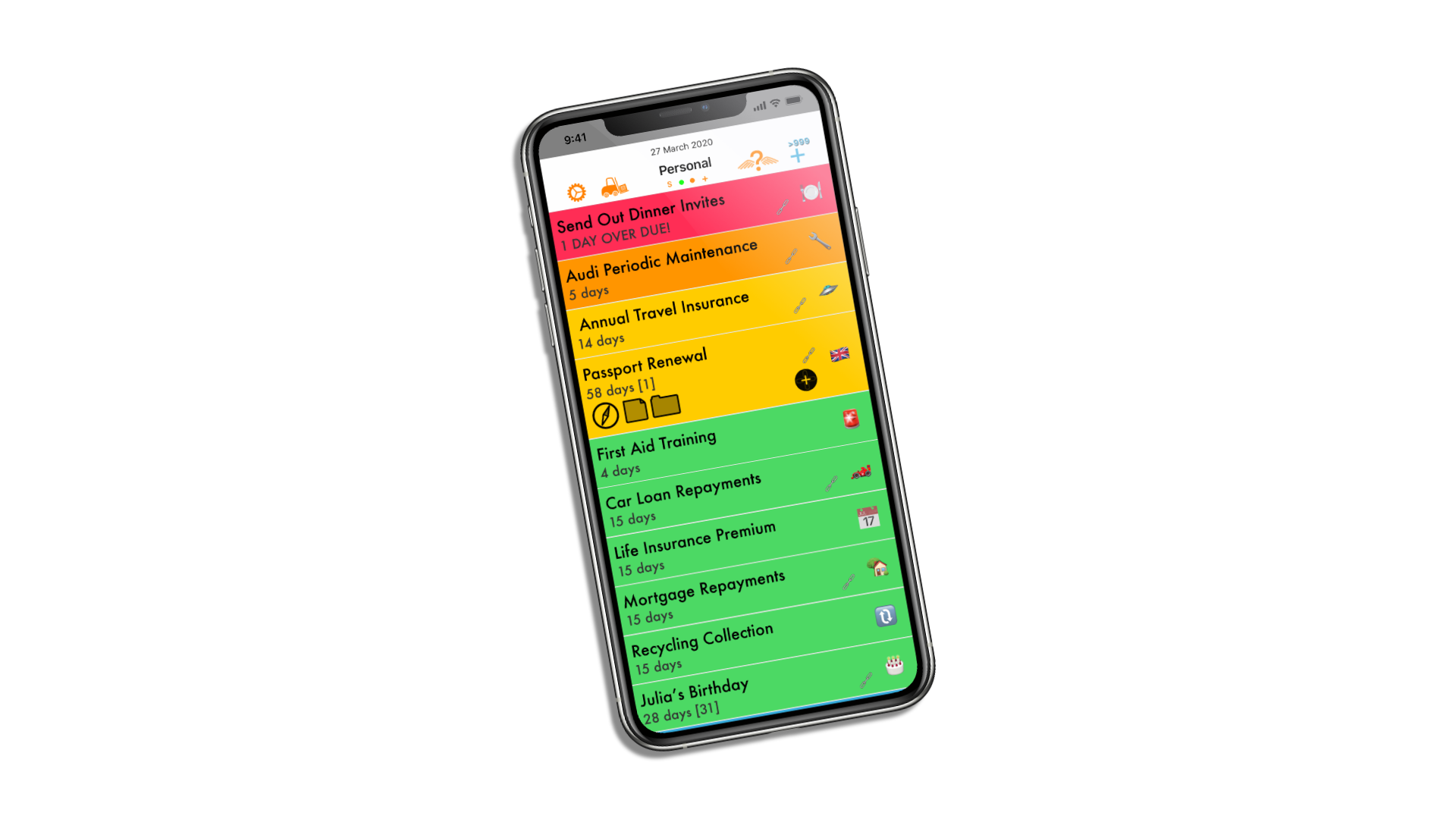
-
Universal Action Links
3 days


Get It Done
Ensure you 'Get It Done' using Universal Action Links that give you instant access to any information available on your device.


Use the links to complete tasks without leaving WarningZ and having to remember where critical information is located.
Create multiple 'Links' to contacts, phone numbers, email addresses, messages, notes, checklists, web pages, photos and files - anything on your phone, on the web or in the cloud.
You can even create 'Smart Links' that combine links to create populated emails and messages!
Information At Your Fingertips! -
Update and Repeat
3 months

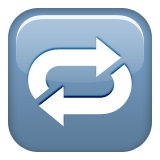
Every Time
Use WarningZ Powerful Repeat and Update logic to remind you next time, every time!
You can set custom repeat periods that you update manually when you have completed the task or update automatically. Tasks can be set to count up on update (birthdays / anniversaries) or count down (loans / payments) so that they archive on completion. Repeat periods can customised to cater of any type of event: Due date (renewals) or last done dates (professional competencies).
Freedom From Stress!Want to know more?
more
